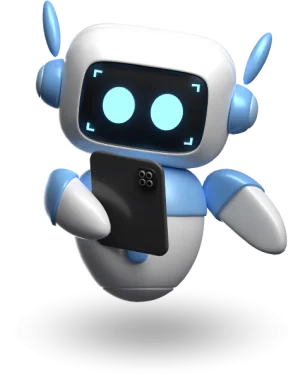Optimizing your WordPress website is crucial for improving performance, speed, and SEO, which in turn enhances visibility and user experience. There are several plugins specifically designed to help you achieve these goals efficiently. Here, we present the essential plugins to optimize your WordPress website.
1. Yoast SEO: Simple SEO Optimization

When it comes to SEO, Yoast SEO is one of the most popular plugins. This plugin allows you to optimize the content of your pages and posts for search engines. It provides suggestions to improve your titles, meta descriptions, keyword usage, and content readability.
Yoast SEO also helps you generate an XML sitemap, making it easier for Google and other search engines to crawl your site.
2. WP Rocket: Improving Your Site’s Speed

Speed is a key factor in the performance of any website. WP Rocket is a caching plugin that improves your site’s loading speed by minimizing files and optimizing cache storage. Plus, it’s easy to use and doesn’t require technical expertise to set up.
By speeding up your website’s loading time, you enhance not only the user experience but also your search engine rankings.
3. Smush: Image Optimization
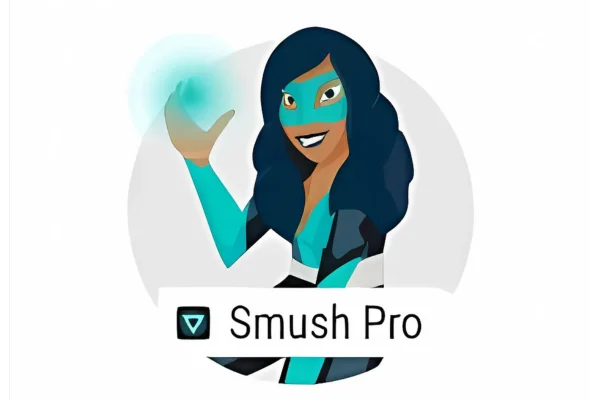
Heavy images can significantly slow down your website. Smush is a plugin that compresses images without losing quality, helping reduce loading times. It also features an automatic compression option, so every time you upload an image, it is optimized instantly.
With Smush, you can improve your site’s speed without sacrificing visual quality, which is crucial for both user experience and SEO.
4. Akismet: Spam Protection

Spam comments can harm your website’s reputation and performance. Akismet is a plugin designed to protect your site from unwanted comments and spam. Once activated, it automatically filters suspicious comments, saving you time and maintaining the integrity of your content.
A spam-free site improves user trust and helps avoid penalties from Google.
5. UpdraftPlus: Backup and Restore Your Site

Technical failures or cyberattacks can happen at any time, and having a backup of your site is essential. UpdraftPlus allows you to schedule automatic backups of your WordPress site and store them in the cloud (Google Drive, Dropbox, etc.).
This way, if an issue arises, you can restore your site with one click, minimizing any potential loss.
6. Wordfence Security: Comprehensive Security

Security is a critical aspect of any website. Wordfence Security is a plugin that protects your site from cyberattacks, blocks threats, and provides a firewall for enhanced protection. It also includes a malware scanner to ensure your site is always secure.
Keeping your site protected is essential to avoid hacks that could harm your reputation or steal valuable information.
7. Elementor: Customization Without Code

Customization is key to standing out in a competitive environment. Elementor is a visual page builder plugin that allows you to customize your WordPress site without needing to know how to code. With its drag-and-drop editor, you can create attractive, SEO-optimized, and mobile-friendly designs.
Thanks to Elementor, you can improve the user experience and increase the time visitors spend on your site.
Conclusion
Optimizing your WordPress website is crucial to improving both performance and visibility in search engines. With plugins like Yoast SEO, WP Rocket, Smush, and Wordfence Security, you can ensure a fast, secure, and well-optimized site. Remember, using the right tools will make a significant difference in your users’ experience and your business results.